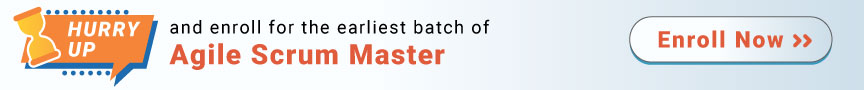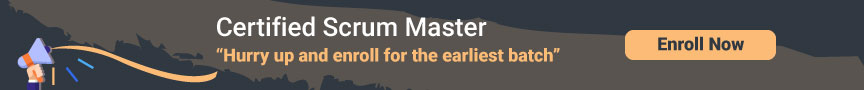Scrum is a versatile methodology that is intended to assist teams in an organization in completing projects faster in an agile environment. Scrum artifacts help the product and software development teams to manage their work effectively. In the age of digital workspaces, scrum artifacts promote productivity among teams. A CSPO Classroom Training is an entry-level course provided by Scrum Alliance. This CSPO course is designed for organizations and individuals who are looking forward to gaining a thorough understanding of project vision, and product backlog, and observing the work progress of the development team. So in this blog, we will elaborate on scrum artifacts and explain how you can use them. If this is intriguing, read the blog till the very end. Let us start with a quick understanding of what Scrum is.
What is Scrum?
Scrum is an Agile development framework that uses iterative and progressive methods to build applications or products. It is an evolution of Agile management.
Now, to give a brief introduction to Agile Methodology. Agile methodology is a development and testing strategy that encourages continuous iteration throughout the project’s development life cycle. It is dividing the entire project into smaller, more manageable parts so that, usable software or applications can be developed and released faster.
Scrum is a part of Agile Methodology. Its technique is based on a set of well-defined tasks and activities that have to be implemented to develop the products. Scrum helps teams adapt to the user’s changing requirements by reprioritizing important tasks and releasing the software in shorter and faster cycles while allowing the team to learn and improve.
Now, Scrum is frequently handled in quick and temporary chunks, termed Sprints. Sprint is a time period(usually spanning from anywhere about 2 to 4 weeks) in which the scrum team is expected to complete a set of tasks. Each final product update is completed in one Sprint and released as one iteration. Each Sprint is its own entity, meaning it provides a full outcome. An iteration or variant of the final product is to be delivered to the client when needed, with a set amount of work done.
So, I guess you have some idea about Sprint and Scrum. Let us understand what Scrum artifacts are and why it is important.
What are Scrum Artifacts?
A scrum artifact is a collection of information used by a scrum team to define the product or service being developed, the stages necessary to generate it, and the actions required during its development. Scrum artifact provides information on the performance of a sprint. Scrum artifacts are essential for scrum teams because they enable core scrum qualities such as transparency, inspection, and adaptability. This is important, especially for remote teams who may work from home because it gives a platform for them to monitor how they’re performing on a certain sprint. This keeps everyone, no matter where they are, on the same page.
Scrum relies on small teams of cross-functional people who may self-organize to complete tasks. The scrum team should have a shared understanding of the task to be done for this to happen. Scrum artifacts come into play here. Scrum artifacts keep everyone on the team on track as they work toward the sprint goal. Even when large or last-minute changes occur, Scrum artifacts continue to capture the important information the team requires at various checkpoints to achieve the final results. Now, talking about ways which scrum artifacts are helpful.
Scrum Artifact Help in the Following:
- Making a list of your product management goals and objectives
- Making a list of tasks that can help you achieve these goals
- Tasks can be organized into sprints based on their relevance and interdependence
- Helps in completing the tasks on schedule
- Examine and evaluate the data to see how well they correspond with the goals
So these were some of the reasons why scrum artifacts are helpful and why they are widely popular among many organizations.
The 7 Scrum Artifacts
The seven scrum artifacts that play a major role in improving the performance of a scrum team are product vision, product backlog, sprint vision, sprint backlog, the definition of done(DoD), product increment, and burndown chart. Now, let us discuss the scrum artifacts one by one in detail:
Product Vision
A product vision, also known as a product vision statement, outlines your product’s broad, long-term objective. Vision statements are aspirational and express clearly where the product intends to go and what it hopes to achieve in the long run.
The statement should act as a guide and reminder to all stakeholders engaged in the creation of a product, which includes the product team, development, executive staff, marketing, and others, to understand the common shared goal they’re attempting to achieve with this product. Your vision statement should also address why you are developing the product and what the organization expects to achieve with it in the future.
Creating a vision helps your team to design your product from the top down. To explain this in simple terms, you start with a high-level vision statement and then transform the vision into a strategic guide and action plan, which is known as the product roadmap. The strategic perspective of the roadmap is then translated into a tactical development strategy.
Some of the Benefits of Product Vision:
- A product vision statement may offer value by making it easier for your team to express the high-level aim driving the development of your product.
- They help in the coordination of the many groups and departments within the organization that is working on the project.
- With product vision, there is a common vision, so everyone has something to refer to, which may assist remind them of why they’re doing what they’re doing.
Drafting a vision statement should be the team’s first step in moving to the next phase of any new product, and it should always come before working on the product plan. So this was about the product vision. Now let us move on to our next Scrum Artifacts – Product Backlog.
Product Backlog
The Product Backlog is an ordered list of features that must be included in the final product, and it acts as the single source of requirements for any modifications to the product.
The Product Backlog describes all of the features, functions, requirements, additions, and fixes that will be added to the product in future editions. Product Backlog items include the following attributes: a description, an order, an estimate, and a value. These are commonly referred to as User Stories. The Product Owner is in charge of the Product Backlog’s content, availability, and ordering.
A Product Backlog is a continuing process. The oldest version of it may include the criteria that were initially identified and best understood. As the product and the environment in which it will be utilized develop, so does the Product Backlog. The Product Backlog is always evolving to include what is needed to make it effective. As long as a product exists, so does its Product Backlog.
Importance of Product Backlog
The Product Backlog grows larger and more comprehensive as the product being created is used and earns value. Changes in company requirements, market conditions, or technology affect the Product Backlog, making it a living artifact. Refining the Product Backlog involves adding descriptions, estimates, and priority orders to the Product Backlog items. This is a continuous process carried out by the Product Owner and the Team. The Scrum Team determines how and when to refine the product backlog.
Product Backlog items can be modified by the Product Owner at any time or at their discretion. Higher-ordered Product Backlog items are typically more clear and thorough than lower-ordered things. More exact estimations are created as a result of improved clarity and detail. The less detail there is, the lower the order. Product Backlog items that are likely to be candidate needs for the next Sprint are refined so that they may be created during the Sprint. Product Backlog items that the team can build in one Sprint are declared ready for selection in a Sprint planning meeting. So, this was about the Product Backlog. Now, let us move on to the next scrum artifact – Sprint Vision.
Sprint Vision
A sprint Vision is a brief description of what the team intends to accomplish during an Agile sprint. It is a measurable objective defined by the team and the Product Owner that is time-bound for the length of the Sprint.
Despite the fact that the sprint vision or sprint goal is not always specified as an artifact, it is a crucial aspect of the scrum framework. When designing a sprint, the scrum team develops a sprint vision. It informs the scrum team on why they are investing their time, money, and effort in the Sprint.
A sprint goal specifies the Sprint’s goal and guides future decision-making as the project progresses. If new issues or tasks arise throughout the Sprint, the sprint vision provides a reference for the team on what to focus on and how to arrange or reprioritize various tasks.
Some of the Benefits of Sprint Vision Are:
- In daily scrums, sprint vision provides clarity and purpose
- Set a standard for measuring progress, value, and results
- Allow for some flexibility in the functionality implemented throughout the Sprint
- Assist the Product Owner in creating the product roadmap
- Help with sprint planning
- Allow for more efficient and coordinated decision-making
So, this was about Sprint Vision. Now, let us move on to the next scrum artifact – Sprint Backlog.
Sprint Backlog
The Sprint Backlog consists of the Product Backlog items chosen for the Sprint, as well as a plan for delivering product increment and achieving the Sprint Goal. It is the team’s forecast of what functionality will be available in the next increment and the work mandatory to deliver that functionality as a working product Increment.
The Sprint Backlog is a plan with sufficient depth for the team to track in the Daily Scrum. Throughout the Sprint, the team adjusts the Sprint Backlog, and the Sprint Backlog develops. As the team goes through the plan and learns more about the work required to achieve the Sprint Goal, this emergence happens.
As some new work is required, the team adds it to the Sprint Backlog. The estimated remaining work is updated as work is performed or completed. Elements of the plan that are deemed unneeded are removed. During a Sprint, only the team has the ability to update its Sprint Backlog. The Sprint Backlog is a highly visible, real-time representation of the work that the team intends to do during the Sprint, and it is owned entirely by the team.
However, the development team is not entirely permitted to change the items in a sprint backlog. Before making any modifications to the sprint backlog, the team must first negotiate with the product owner, product manager, or scrum master. This communication between the development team and the scrum master is beneficial. The reason for this is that rather than completely eliminating a process, it allows you to find methods that help to create smaller parts of the process so that they can be completed relatively easier. Sprint backlogs are created by taking a task from the product backlog and breaking it down into smaller, actionable sprint tasks.
Example
Assume you wish to integrate a web page website. Adding a web page requires a number of steps, including the creation of a suitable design. The product backlog is a list of generic tasks such as creating a webpage. The sprint backlog comprises specific and smaller activities that are driven by a larger task. For example, creating the User Interface Design for that web page is a task that should be added to the sprint backlog. This was about Sprint Backlog. Now, let us move on to the next Scrum Artifacts – Definition of done(DoD).
Definition of Done (DOD)
The Definition of Done (DOD) specifies that all elements of a user story in a sprint backlog have been completed. Now, for those of you who do not know what a user story is. A user story is an informal explanation of a software system’s features and characteristics. It is basically the user or client’s requirements of what they want to do with the software product.
Now, The scrum team must agree on what “done” includes. They should define “done” and utilize it as a checklist while they work on their user stories. So, the team can sit together and decide what tasks need to be finished by the end of the Sprint and set each of those tasks as “done.” So, as they complete each of the tasks in the checklist, they can mark those as done.
During the first sprint planning, the scrum team can develop its definition of done (DoD). It may then be improved upon during sprint retrospectives, which means that the DoD is fixed. It might be modified accordingly throughout the process. And with agile, there are a lot of “dones.” Each feature is dependent on the completion of another feature before the product is really finished and released. That would be the end result. However, each Sprint contains a characteristic that must be completed by the end of the Sprint. By done, it implies that if that feature had to be released on its own, it could be released.
An Example of Definition of Done
Let’s assume, for a development team, the program is covered by automation testing that conforms to a given specification and is sent to a production environment. When assessing available scrum tasks, a team that lacks a defined definition of done will frequently find themselves in sprint review wondering, “Is this done?”
The concept of done helps in the determination of an increment. The increments should be provided in completely usable packages that are appended to the last increments. Done signifies that a task has been done and maybe shut for burndown tracking. The project should ideally be complete after each iteration. This is not always the case, however. Things arise that must be dealt with, leading the project to pivot quickly to accommodate these changes. Therefore, it is not advisable to release after every Sprint. To track the project’s progress, however, each feature must be completed within the Sprint. Therefore, completion involves ensuring that each feature has been fully developed, tested, and approved by the product owner. It is then and only then complete. This was about the definition of done. Now, let us move on to our next scrum artifact, which is product increment.
Product Increment
This is the most important scrum artifact. The product increment is the sum of all the product backlog items accomplished during a sprint. Because each Sprint has the ability to produce product increments, the product increment must meet the team’s definition of done and be acceptable to the product owner. The increment is the sum of all Product Backlog items done during a Sprint and all previous Sprint increments. The new increment must be a functioning product at the completion of a Sprint, which implies it must be functional.
Importance of Product Increment
The Scrum Team must reach an agreement on what constitutes an Increment. The Scrum Team will determine how this varies, but team members must share an understanding of the work to be done. This is used to determine when work on the product Increment is complete.
The same idea helps the team in determining how many Product Backlog items it may choose during a Sprint Planning session. Each Sprint’s goal is to provide Increments of potentially releasable functionality. Every Sprint, teams release an increment of product features. Because this increment is usable, a Product Owner may opt to release it right away. If the understanding of an increment is part of the development organization’s conventions, rules, or guidelines, all Scrum Teams must adhere to it at a minimum. If it is not a development organization tradition, the Scrum Team must design an Increment definition that is appropriate for the product.
Each increment is additive to all previous Increments and properly tested to ensure that they all operate together. Increment definitions should expand to include more reliability requirements as Scrum Teams grow. Any single product should have a definition of increment that serves as a guideline for all work done on it. This was about Product Increment. Now, let us move on to our next topic and talk about the Sprint Burndown Chart.
Burndown Chart
Burndown Chart is a graphical representation of how quickly the team completes the user stories or items on the product backlog. As a result, a burndown chart shows the total effort versus the amount of work for a sprint.
The burndown chart is a critical artifact to not overlook, despite the fact that it is not typically regarded as one of the fundamental scrum artifacts. A burndown chart’s objective is to ensure that the project is on track and that the deliverable will meet expectations and arrive on time.
The velocity of a scrum team is defined as the number of narrative points in the user story that have been completed throughout the Sprint. Partially completed tasks are not considered towards velocity. The total amount of work pending in the Sprint Backlog may be totaled at any point throughout the Sprint. The team keeps track of the overall work remaining for each Daily Scrum to forecast the possibility of meeting the Sprint Goal. The team may manage its progress by tracking the remaining work during the Sprint.
Sprint Burn-Down Chart
It is a technique for tracking the work done by the Scrum Team. This method of tracking Sprint’s progress toward the Sprint Goal has shown to be successful. At least once every Sprint Review, the Product Owner keeps track of the amount of work remaining. The Product Owner compares this amount to the amount of work left at prior Sprint Reviews to measure progress toward finishing the estimated work by the deadline.
During sprint planning, teams can refer to the previous burndown charts to determine how many tasks they can realistically achieve in the following Sprint. Teams can use in-progress burndown charts to determine whether they are on track to complete the Sprint successfully. During the sprint review, teams may refer back to the burndown chart to determine where they exceeded or fell short of expectations. Over time burndown charts assist teams in better improving their estimations during the scrum planning stages. This was about the Sprint Burndown chart. Now, I guess you have some idea about Sprint artifacts. So, let us now move on to our next section of the blog and discuss some of the benefits of scrum artifacts.
Benefits of Scrum Artifacts
Scrum artifacts provide important information for development teams. Following the meeting with a client to review project requirements, the Scrum team collaborates and creates artifacts to ensure that all members understand their roles, duties, expectations, and project assignments. Here are a few benefits of scrum artifacts:
- Increases team productivity by encouraging constant collaboration. The team members have to collaboratively discuss various topics such as product, sprint vision, and backlogs
- Sets sprint goals for each stage of product development. When sprint vision or sprint goal is planned, the entire Sprint is divided into stages, and the goal for each of these stages is set
- Lists the duties of team members so that everyone is aware of their responsibilities
- Establishes project and sprint deadlines and keeps track of the completed work and continuing work
- Creates clear visualizations for teams to understand overall productivity using charts and graphs
- It opens up new possibilities for incorporating updates, new features, and alternate specifications to the product or software
- Outlines all project sprints, including each deliverable’s start and completion dates
- Encourages cooperation among team members, executives, stakeholders, and clients
- When teams need to adjust project parameters and adopt alternative solutions, this tool provides flexibility. So these were some of the benefits of scrum artifacts.
Conclusion
Scrum artifacts are essential tools that assist teams in working more efficiently. As a result, it’s critical for the project’s long-term success that all teams have access to and can see the artifacts. Product managers and scrum masters should regularly evaluate and discuss artifacts with development teams. This will assist teams in identifying operational inefficiencies and generating new ways to improve productivity and efficiency.
If this has spiked your interest and you want to learn more about Scrum or Agile Project Management and its practices. Check out Invensis Learning’s Certified Scrum Master Training Online. You will learn and have a stronger understanding of the Scrum Framework and understand how to apply it within Scrum Teams to solve complex real-world problems. We provide Interactive instructor-led Agile Scrum Product Owner training with a 98.7% passing rate, and our certification training is provided by certified and accredited trainers with rich domain experience.
Also, check out some of our other popular Agile Project Management Certification Courses:
- CSPO Classroom Training
- PSPO Training And Certification
- Professional Scrum Master Online Training
- Agile Scrum Master Certification