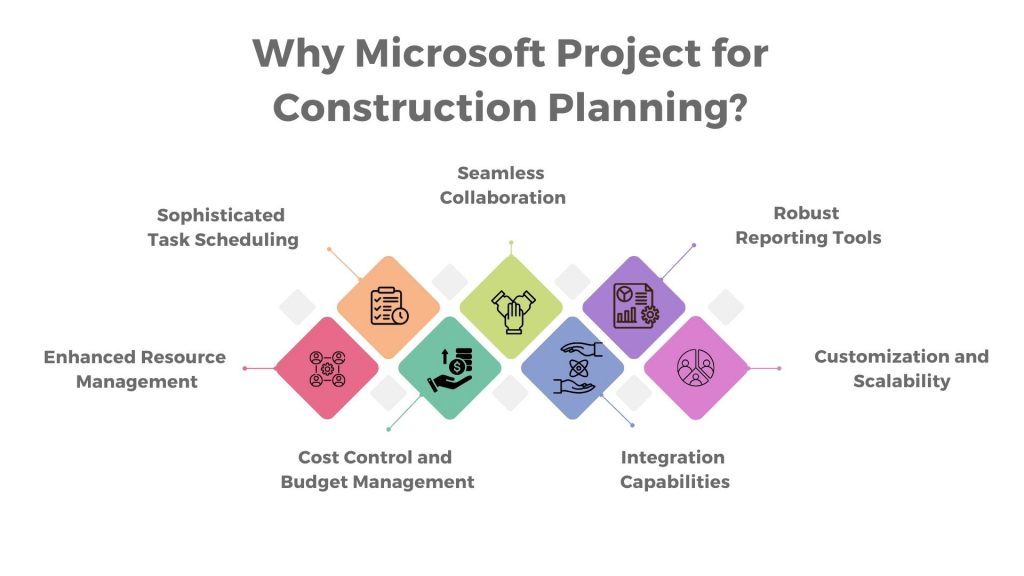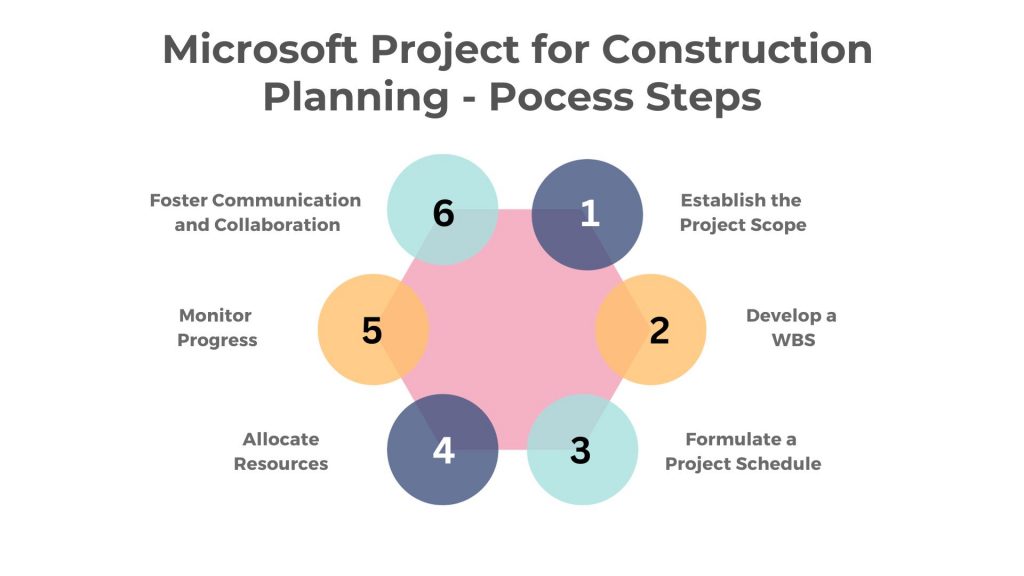In the multifaceted realm of construction, efficient planning and management are pivotal for success. Microsoft Project for Construction Planning emerges as a cornerstone, providing comprehensive solutions to effectively align tasks, resources, and timelines.
This robust tool is instrumental in developing plans, managing budgets, tracking progress, and analyzing workloads, making it an indispensable asset for project managers in the construction sector.
Utilizing MS Project in Construction
Construction project tasks are distinct, often quantified in terms of physical value and measurements, and scheduled according to performance, resource usage, and other factors unique to the construction sector.
While Microsoft Project is a versatile project management tool, it doesn’t inherently possess all the functionalities required to manage construction-specific tasks effectively. However, this gap can be bridged by utilizing add-ins like Construction Project (CP), which infuse the software with additional capabilities tailored for the construction industry.
The Construction Project add-in introduces a construction-centric environment, enhancing support for projects in this field. It brings forth C-Tasks, enabling users to allocate complete physical volumes to tasks, compute multiple costs based on assigned resources, designate contractors, regulate task duration considering productivity, and adjust other parameters specific to construction.
Why Microsoft Project for Construction Planning?
Construction project management is a dynamic field that demands a comprehensive approach to handle its myriad tasks, deadlines, and resources. With its features and capabilities, Microsoft Project is a premier solution for addressing the unique challenges of managing construction projects.
Below are the compelling reasons why Microsoft Project is indispensable for construction project management:
-
Enhanced Resource Management
Microsoft Project excels in streamlining resource management, a critical aspect of construction. It enables efficient coordination of varied resources, including labor, equipment, and materials, ensuring they are utilized optimally and avoiding over-allocation through resource-leveling.
-
Sophisticated Task Scheduling
Task scheduling is the backbone of construction project management. Microsoft Project offers advanced tools to establish and manage comprehensive project schedules, including creating Gantt charts, visually representing tasks, timelines, and dependencies, and aiding in meticulous planning and execution.
-
Seamless Collaboration
The construction sector encompasses diverse stakeholders, each playing a pivotal role in project fruition. Microsoft Project fosters seamless collaboration by providing platforms like SharePoint and email integrations, ensuring clear communication, information sharing, and real-time updates among architects, contractors, clients, and other stakeholders.
-
Robust Reporting Tools
Timely and accurate reporting is crucial for monitoring progress, identifying potential issues, and facilitating data-driven decision-making in construction project management. Microsoft Project has various reporting tools, offering visual reports and customizable dashboards that provide detailed insights and a real-time overview of project status.
-
Customization and Scalability
Microsoft Project offers a high degree of customization and scalability, allowing project managers to tailor the software to meet the specific needs of each construction project. Whether managing a small building project or a large-scale infrastructure development, Microsoft Project can be scaled to suit the project’s complexity and requirements.
-
Integration Capabilities
Integrating with other Microsoft 365 applications and various construction software enhances Microsoft Project’s functionality, making data management and sharing more cohesive and efficient, which is vital for completing construction projects.
-
Cost Control and Budget Management
Managing costs and staying within budget are vital in construction project management. Microsoft Project aids in developing detailed project budgets, tracking expenses, controlling costs, and managing changes, ensuring financial discipline and project profitability.
Microsoft Project is a comprehensive construction project management tool that addresses the industry’s diverse demands. Its features are designed to enhance efficiency, collaboration, and insight, making it an invaluable asset for construction project managers aiming for successful project outcomes.
Enroll in Invensis Learning’s Microsoft Project Training by industry experts and master in construction project planning.
Steps for Using Microsoft Project for Construction Planning
Creating a construction plan using MS Project can pose challenges, even for the most seasoned project managers and schedulers in the construction industry. However, while the process may be intricate, it doesn’t have to be daunting.
Acquiring the skills to develop an MS Project schedule benefits experienced professionals and novices.
Below are the steps to initiate your journey with Microsoft Project for planning construction projects:
Establish the Project Scope
Initiate your venture into using Microsoft Project by defining the project scope, which encompasses identifying project goals, deliverables, timelines, and budget constraints.
Develop a Work Breakdown Structure (WBS)
Construct a hierarchical breakdown of the project scope into smaller, manageable segments. This structure is the backbone for formulating a project schedule and pinpointing tasks and dependencies.
Formulate a Project Schedule
Leveraging the WBS, formulate a detailed project schedule within Microsoft Project. The platform offers many tools to manage tasks, dependencies, and timelines, with the Gantt chart view proving especially handy for visualizing the project’s timeline.
Allocate Resources
Designate resources such as labor, equipment, and materials for specific Microsoft Project tasks. The software’s resource leveling feature is instrumental in optimizing resource allocation and preventing overexertion.
Monitor Progress
Utilize Microsoft Project to monitor ongoing progress by updating task achievements and resource utilization. The software has diverse tracking tools, including visual reports and customizable dashboards.
Foster Communication and Collaboration
Engage and collaborate with various stakeholders using the communication features in Microsoft Project. These include sharing pertinent project information and real-time updates through email or SharePoint.
By adhering to these steps, users can harness the full potential of Microsoft Project to streamline construction project management, enhancing efficiency and fostering collaboration.
Conclusion
Navigating the multifaceted landscape of construction planning demands a tool equipped with precision and adaptability. Microsoft Project for Construction Planning stands out as such a tool, offering a plethora of features designed to streamline tasks, manage resources, and foster collaboration.
While it may not inherently possess all construction-specific functionalities, the flexibility to enhance its features through add-ins makes it a versatile choice for construction professionals.
For those looking to delve deeper and unlock the full potential of this software, consider taking Invensis Learning’s Microsoft Project Training. This will equip you with the knowledge and skills necessary to leverage Microsoft Project for Construction Planning effectively, driving your projects towards success.