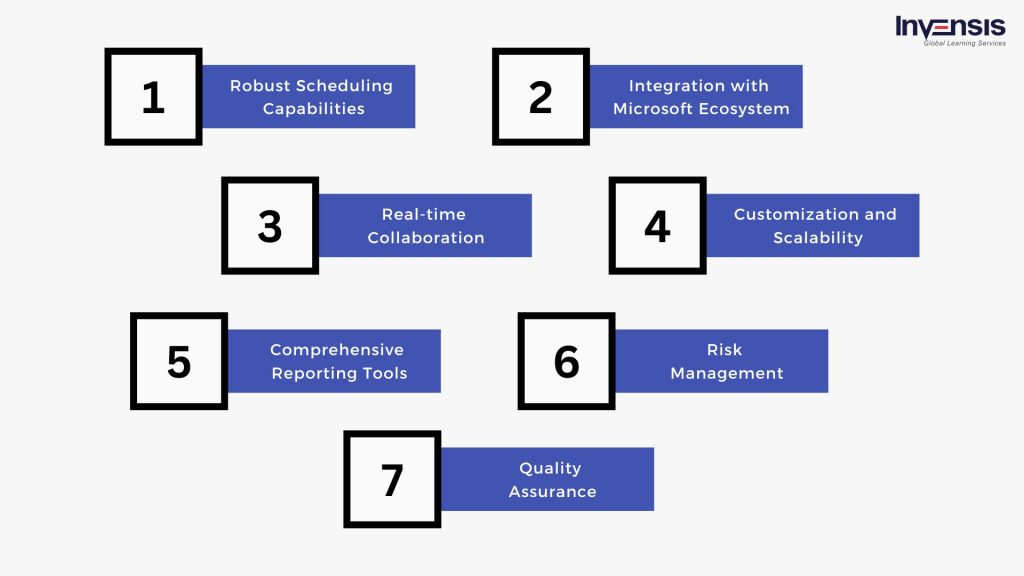In project management, finding the right tools is critical. One such powerhouse tool that has consistently proven its worth is Microsoft Project. This blog will delve into the 7 key benefits of MS Project in your workflow.
With features ranging from scheduling to resource management, the benefits of MS Project go beyond just simple planning and tracking. Whether you are a seasoned project manager or a beginner stepping into the arena, understanding the advantages of this robust tool can help you navigate projects efficiently and precisely.
MS Project in Project Management
In the dynamic world of project management, success often boils down to the tools you use. Microsoft Project stands out as an industry-leading solution, offering many features to help novice and seasoned project managers navigate the complexities of their roles. From scheduling tasks and allocating resources to tracking performance and generating insightful reports, MS Project is a comprehensive tool that addresses a wide array of needs in project management.
The software’s user-friendly interface and sophisticated capabilities make it a go-to choice for businesses of all sizes and sectors. Whether you are overseeing a small team project or steering a multi-departmental initiative, MS Project scales to meet your requirements.
Its integration with other Microsoft Office products and cloud services streamlines the workflow, enhances collaboration and efficiency.
Advantages of Using MS Project in Project Management
Harnessing the right tools is essential for success in project management, and MS Project is an exemplary choice. With robust scheduling, seamless integration with Microsoft’s ecosystem, real-time collaboration features, and more, MS Project offers a comprehensive suite of functionalities to streamline project management tasks.
From planning and execution to monitoring and closing, MS Project provides a one-stop solution that caters to the multifaceted demands of modern project management, making it an indispensable asset for teams aiming for excellence.
Let us now look into the 07 key benefits of Microsoft Project:
1. Robust Scheduling Capabilities: Master the Timeline
Microsoft Project stands out for its robust scheduling features, offering dynamic planning based on effort, duration, and resources. This allows project managers to set realistic timelines and adapt as conditions change. The Gantt chart and milestone features offer visual cues, making interpreting complex schedules and timelines easier.
Benefits:
- Enables rapid response to project changes, reducing delays
- Provides a visual representation through Gantt charts, aiding in easy comprehension of project timelines
- Enhances time management by allowing flexible scheduling options based on resources and priorities
How Does it Improve Project Management?
MS Project’s robust scheduling capabilities enable quick adaptations to project changes, preventing costly delays. The Gantt charts provide a visual guide, making it easy to understand timelines and manage time more effectively.
2. Integration with Microsoft Ecosystem: A Seamless Workflow
MS Project is designed to work seamlessly with other Microsoft Office products like Excel, Word, and SharePoint. It also integrates well with Microsoft 365 cloud services, making data interchange and communication easier.
Benefits:
- Reduces the time spent on switching between different software, increasing productivity
- Centralizes project data, making information retrieval and sharing more efficient
- Streamlines workflow by eliminating redundancy and promoting real-time updates
How Can it Enhance Project Management?
The software’s integration with Microsoft’s ecosystem simplifies data sharing and communication. This eliminates the need to switch between different platforms, improving efficiency and productivity.
3. Real-time Collaboration: Bridging the Communication Gap
The software enables real-time collaboration by allowing team members to update tasks, add comments, and share documents. This streamlines communication channels, making coordinating efforts and making quick decisions easier.
Benefits:
- Facilitates instant communication among team members, reducing misunderstandings
- Enables quick decision-making through real-time updates and feedback
- Supports remote work, making it easier to manage dispersed teams
How Can it Enhance Project Management?
Real-time collaboration features in MS Project facilitate instant communication and decision-making. This is crucial for geographically dispersed or working remotely teams, ensuring everyone stays on the same page.
Unlock Project Success with Invensis Learning’s Microsoft Project Training course! Enroll Now!
4. Customization and Scalability: Adaptability is Key
MS Project can be customized to fit any project’s specific needs and scale. The tool can be tailored to manage everything from simple task lists to complex multi-phase projects.
Benefits:
- Allows the software to adapt to projects of different sizes and complexities
- Reduces the learning curve as teams can continue to use the same tool for various projects
- Increases efficiency by tailoring the software features to the project’s specific needs
How Does it Make a Positive Impact on Project Management?
The ability of Microsoft Project is to customize and scale according to the project’s needs ensures it’s a one-size-fits-all solution. This feature reduces the learning curve, allowing consistent and efficient project management across various projects.
5. Comprehensive Reporting Tools: Data-Driven Decisions
MS Project comes equipped with a variety of pre-built and customizable report templates. This covers everything from cost and task overviews to resource allocation and forecasting.
Benefits:
- Allows the software to adapt to projects of different sizes and complexities.
- Reduces the learning curve as teams can continue to use the same tool for various projects.
- Increases efficiency by tailoring the software features to the project’s specific needs.
How is it an Advantage for Project Management?
Comprehensive reporting tools allow for data-driven decision-making. These reports can be customized to present exactly what’s needed, from resource allocation to financial forecasting, keeping stakeholders informed and in control.
6. Risk Management: Prepared for the Unknown
Microsoft Project provides features for identifying, tracking, and managing risks. These include creating mitigation plans and assigning tasks to handle risks effectively.
Benefits:
- Offers a structured approach to identify and categorize risks.
- Allows for the formulation and implementation of effective mitigation strategies.
- Provides accountability by assigning risk-related tasks to specific team members.
How Does It Benefit Project Management?
The risk management features in MS Project provide a structured approach to identifying, tracking, and mitigating risks. This ensures that potential setbacks are addressed proactively, maintaining the project’s course and timeline.
7. Quality Assurance: Ensuring Excellence
Quality Assurance in MS Project is facilitated by the capability to set and monitor key performance indicators (KPIs). This ensures that quality standards are maintained throughout the project lifecycle.
Benefits:
- Enables setting and monitoring of quality benchmarks through KPIs
- Ensures client satisfaction by maintaining quality standards
- Enhances the project’s reputation, which can be beneficial for future endeavors
Its Positive Impact on Project Management
Quality Assurance is simplified in MS Project by setting key performance indicators (KPIs). This ensures projects meet or exceed quality standards, essential for client satisfaction and future business opportunities.
Conclusion
The benefits of using MS Project in streamlining and optimizing various facets of project management are invaluable. From robust scheduling and real-time collaboration to risk management and quality assurance, the advantages of using MS Project encompass a range of features designed to make the life of a project manager easier and more efficient.
Whether you’re a seasoned veteran in project management or just starting your career, MS Project offers a comprehensive toolset that can significantly enhance your ability to deliver successful projects. To gain a deeper understanding and unlock the full potential of these features, consider taking up Microsoft Project training from Invensis Learning. This specialized training will provide you with the expertise to navigate the complexities of modern project management using MS Project effectively.