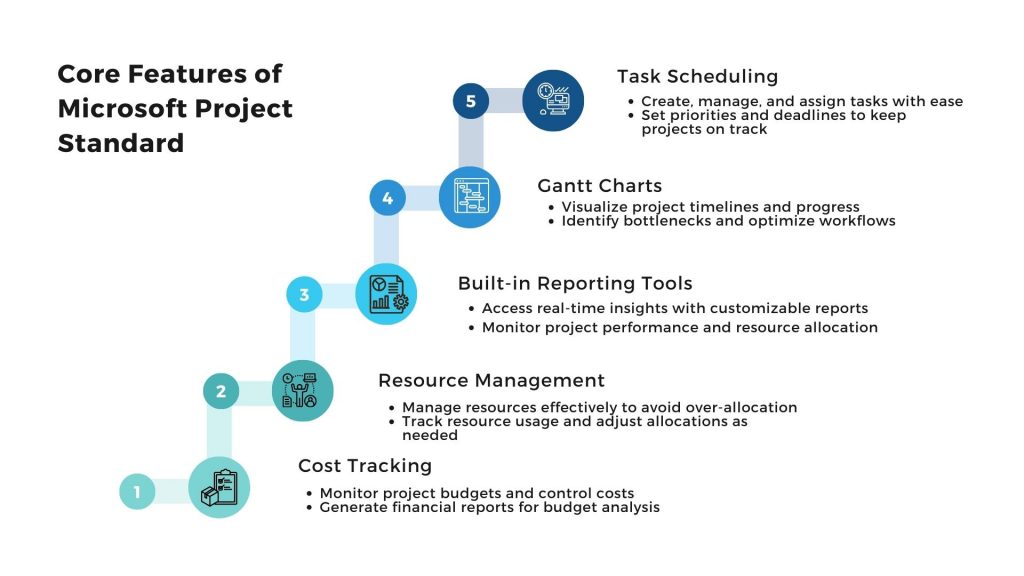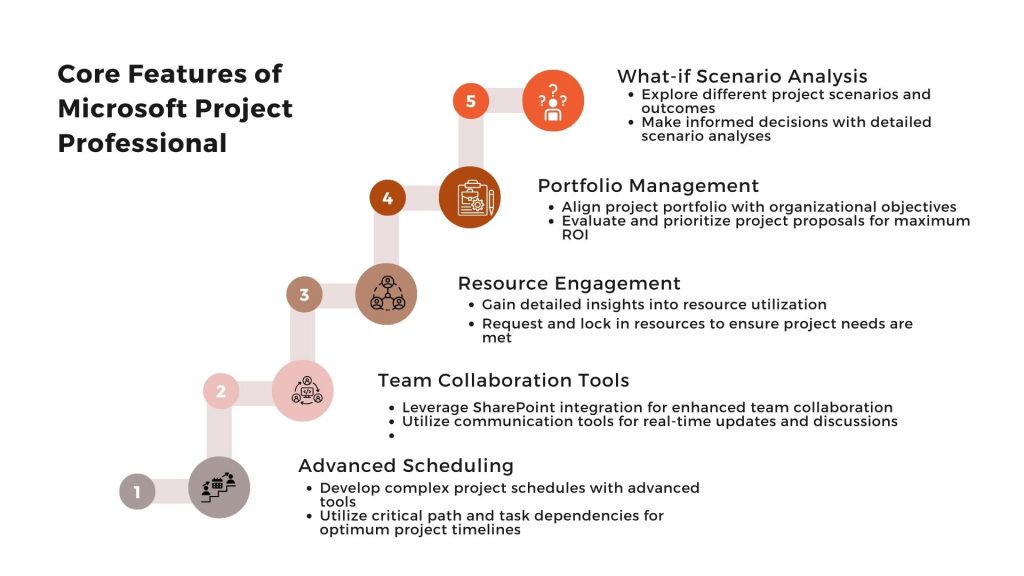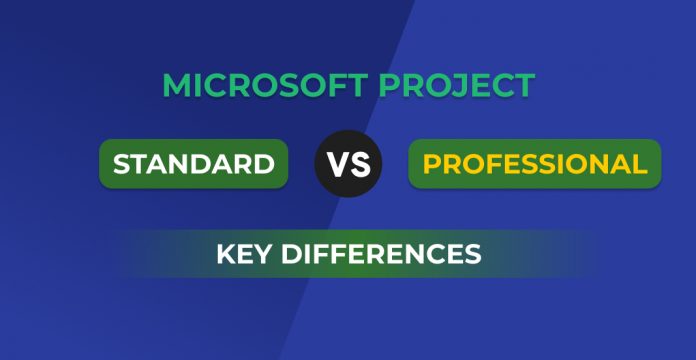
Table of Contents:
- Introduction
- Microsoft Project Standard: A Closer Look
- Microsoft Project Professional: A Closer Look
- Microsoft Project Standard vs. Professional: Key Differences
- Conclusion
Introduction
Organizations, large and small, are constantly under pressure to complete projects on time, within budget, and to the quality standards required by their stakeholders. Herein lies the significance of project management tools. Microsoft Project stands out among the many project management software on the market. A pillar in this field, Microsoft Project has been assisting businesses in achieving their project goals for decades.
Among project management tools, Microsoft Project emerges as a leader, offering two potent versions – Standard and Professional. Distinguishing the difference between Microsoft Project Standard and Professional is crucial for organizations aiming to adopt a solution that aligns with their unique business needs.
This blog aims to highlight the key distinctions, focusing on features and functionalities to aid you in making an informed choice. Whether exploring basic tools or seeking advanced solutions, understanding these differences is your first step toward optimal project management.
Microsoft Project Standard: A Closer Look
Microsoft Project Standard serves as a stepping stone into advanced project management, offering core features that cater to the essential needs of teams and businesses. This version is designed to facilitate project scheduling, task assignment, and progress tracking, ensuring seamless execution.
Designed for simplicity and efficiency, it is a reliable tool for organizations beginning their project management journey.
Core Features
- Task Scheduling
- Create, manage, and assign tasks with ease
- Set priorities and deadlines to keep projects on track
- Gantt Charts
- Visualize project timelines and progress
- Identify bottlenecks and optimize workflows
- Built-in Reporting Tools
- Access real-time insights with customizable reports
- Monitor project performance and resource allocation
- Resource Management
- Manage resources effectively to avoid over-allocation
- Track resource usage and adjust allocations as needed
- Cost Tracking
- Monitor project budgets and control costs
- Generate financial reports for budget analysis
- User-Friendly Interface
- Navigate easily with an intuitive interface
- Quickly access tools and features with a minimal learning curve
- Integration Capabilities
- Integrate with other Microsoft products for enhanced functionality
- Collaborate efficiently with team members using shared resources
Best Suited For
Given its straightforward functionalities and focus on essential project management tools, Microsoft Project Standard is best suited for small to medium-sized businesses or individual project managers. It caters to those looking for a cost-effective solution to manage single projects efficiently without needing advanced, enterprise-level features.
Benefits
- New Project App
- Updated and user-friendly desktop application
- Enhanced features for easier project planning and management
- Manage Schedules and Costs
- Effectively manage project schedules to stay on track
- Control project costs to ensure staying within budget
- Manage Tasks, Reports, and Info
- Centralize project tasks, reports, and company information
- Improve project efficiency with easy data updates and accessibility
- Auto-Filled Dates
- Automatically fill start and end dates based on dependencies
- Reduce manual entry and minimize scheduling errors
- Visualize Complex Schedules
- Visualize project timelines with multiple timelines
- Identify potential issues and ensure task alignment with project goals
- Streamlined for Simplicity
- Tailored to provide straightforward functionalities focusing on essential project management tools
- Acts as a reliable tool for small to medium-sized businesses or individual project managers
- Cost-Effective Solution
- Appeals to those seeking a budget-friendly option to manage single projects efficiently
- Provides essential project management capabilities without the need for advanced, enterprise-level features
Enroll in Invensis Learning’s Project Management Certification Courses and become a domain master!
Microsoft Project Professional: A Closer Look
Microsoft Project Professional is a gateway to more advanced project management. It extends beyond the foundational features of the Standard version to accommodate the complex needs of larger teams and businesses.
This version is designed to offer advanced scheduling, resource management, and collaboration tools, ensuring high adaptability and control in project execution. Created for enhanced functionality and flexibility, it is an ideal choice for organizations seeking to elevate their project management strategies.
Core Features
- Advanced Scheduling
- Develop complex project schedules with advanced tools
- Utilize critical path and task dependencies for optimum project timelines
- Team Collaboration Tools
- Leverage SharePoint integration for enhanced team collaboration
- Utilize communication tools for real-time updates and discussions
- Resource Engagement
- Gain detailed insights into resource utilization
- Request and lock in resources to ensure project needs are met
- Portfolio Management
- Align project portfolio with organizational objectives
- Evaluate and prioritize project proposals for maximum ROI
- What-if Scenario Analysis
- Explore different project scenarios and outcomes
- Make informed decisions with detailed scenario analyses
- Sync with Project Online and Project Server
- Access projects from anywhere with online and server sync
- Ensure team members are on the same page with centralized project information
- Integrated Microsoft Teams Experience
- Enjoy seamless integration with Microsoft Teams
- Foster team communication and collaboration through a unified platform
Best Suited For
Given its advanced functionalities and comprehensive project management capabilities, Microsoft Project Professional is ideally suited for medium to large-sized businesses and experienced project managers overseeing multiple projects. It is the perfect choice for those who are searching for a dynamic solution to efficiently manage intricate projects requiring a more integrated approach and advanced, enterprise-level features.
Benefits
-
- Manage Resources Easily
- Simplifies resource management across projects
- Ensures optimal resource allocation and utilization
- Insight into Timesheets and Invoices
- Provides detailed insights into timesheets for accurate time tracking
- Streamlines administrative tasks like managing salaries and invoices
- LTSC Support
- Offers support through the Long Term Service Channel (LTSC)
- Ensures stability and long-term support for enterprise deployments
- Manage Resources Easily
- Adaptability and Control
-
-
- Offers a high level of adaptability for diverse project needs
- Grants greater control in project execution and resource management
-
- Tailored for Complexity
-
-
- Designed to manage intricate projects with advanced tools.
- Suits organizations seeking to elevate their project management strategies
-
- Cost Management
-
- Advanced tools for monitoring project budgets and controlling costs
- Facilitates the generation of detailed financial reports for budget analysis
Microsoft Project Standard vs. Professional: Key Differences
Microsoft Project, a leading project management tool, offers two distinct versions: Standard and Professional. While both are designed to streamline and enhance project management processes, they cater to different levels of complexity and organizational needs.
The Standard version is tailored primarily for smaller teams or businesses, providing essential tools like basic task scheduling, Gantt chart visualization, and standard reporting capabilities. On the other hand, the Professional version delves deeper, targeting larger organizations or multifaceted projects. It boasts advanced scheduling tools, detailed resource engagement features, enhanced integration options, and capabilities like portfolio management and what-if scenario analysis.
Thus, while both versions contain the essence of efficient project management, their choice largely depends on the projects’ scale, intricacy, and specific demands.
| Feature | Microsoft Project Standard | Microsoft Project Professional |
| Scheduling | Basic task scheduling and management | Advanced scheduling with critical path and task dependencies |
| Gantt Charts | Standard visualization of project timelines | Enhanced Gantt chart capabilities with detailed views |
| Reporting Tools | Built-in reporting for insights on project performance | Advanced reporting tools with more customization options |
| Resource Management | Basic resource allocation and tracking | Detailed resource engagement and request capabilities |
| Integration | Integrates with core Microsoft products | Extensive integration, including SharePoint and Microsoft Teams |
| Cost Tracking | Monitor project budgets and costs | Advanced cost management and analysis tools |
| Team Collaboration | Basic collaboration features | Enhanced collaboration with SharePoint and integrated Teams experience |
| Portfolio Management | Not available | Comprehensive portfolio management tools for aligning with business objectives |
| Scenario Analysis | Not available | What-if scenario analysis for exploring project outcomes |
| Online and Server Sync | Not available | Sync capabilities with Project Online and Project Server |
| Target Audience | Small to medium-sized businesses or individual project managers | Medium to large-sized businesses or experienced project managers |
Conclusion
While the Microsoft project standard provides essential project management tools suitable for individual users and small teams, the Microsoft project professional offers advanced features like enhanced resource management, team collaboration, and integration with the project server. Your choice should depend on the complexity of your projects and the need for collaboration and resource management. For straightforward projects, project standard suffices, but for larger, more complex initiatives, project professional is the better option.
Improve your project management expertise and make the most of tools like Microsoft Project Standard and Professional! Enroll in Invensis Learning’s Microsoft Project Certification Training today. Don’t wait—start your journey towards professional excellence with Invensis Learning now!