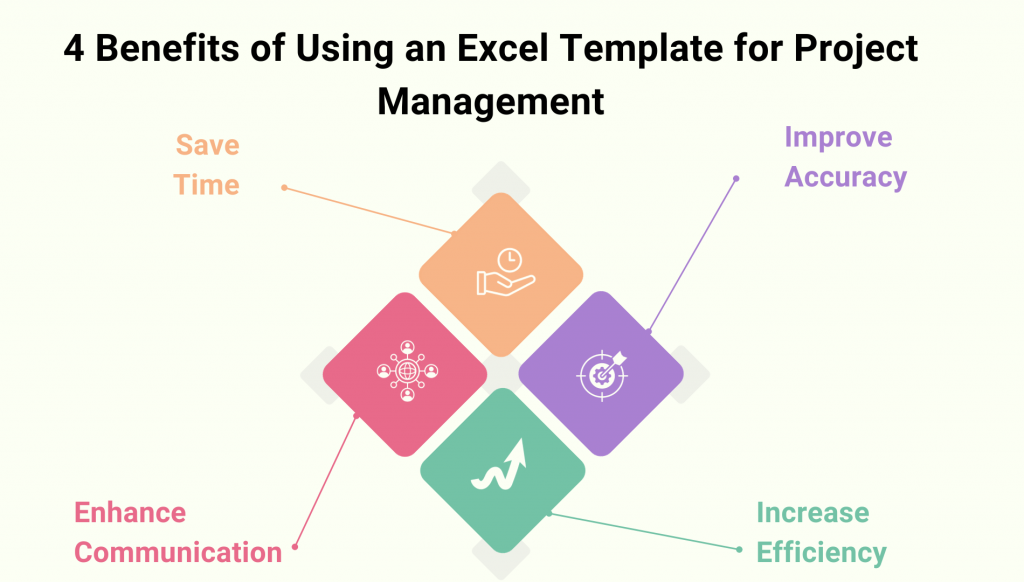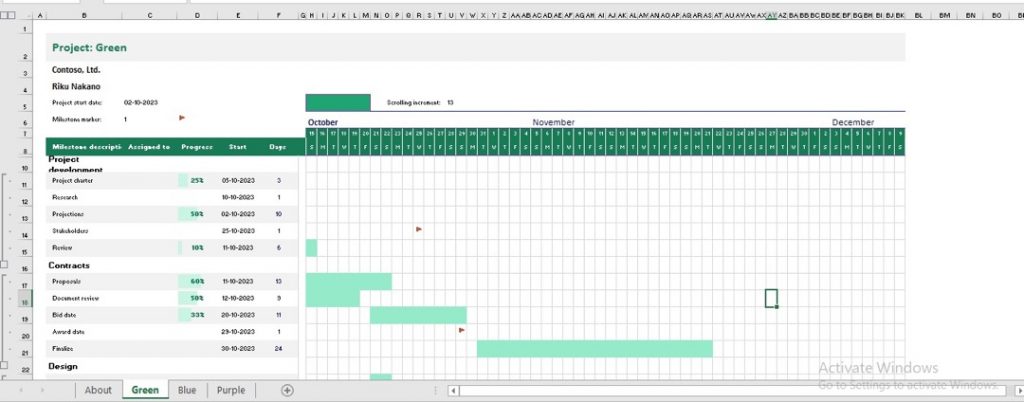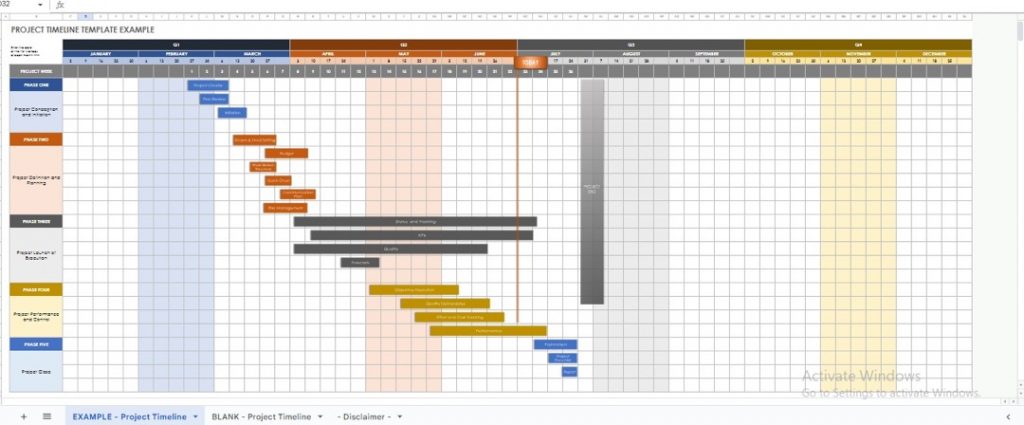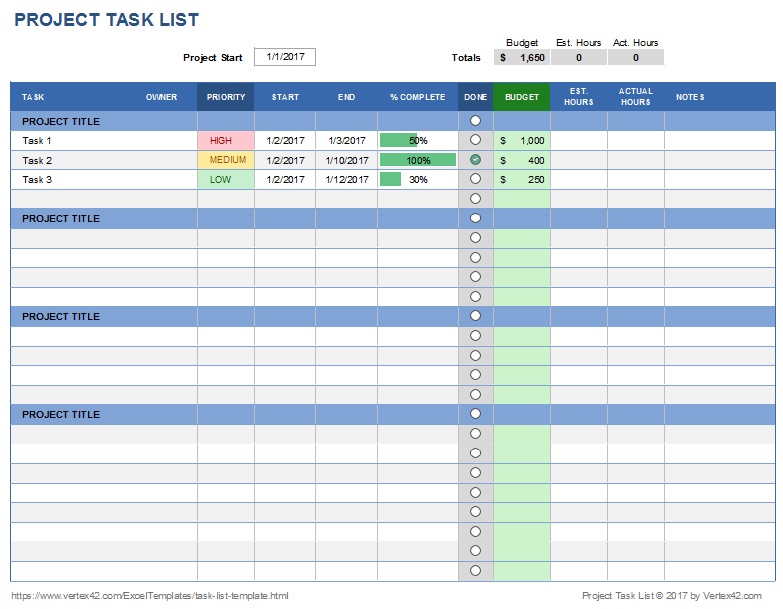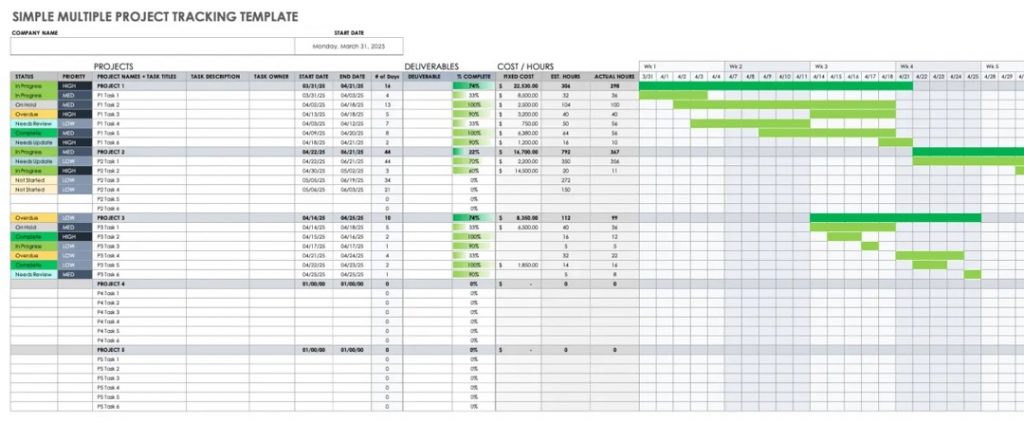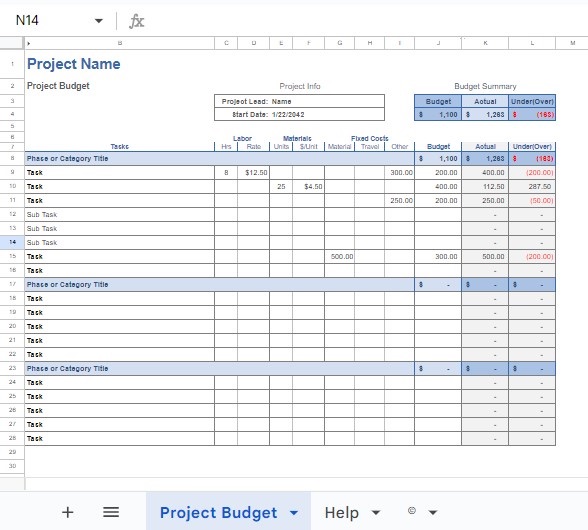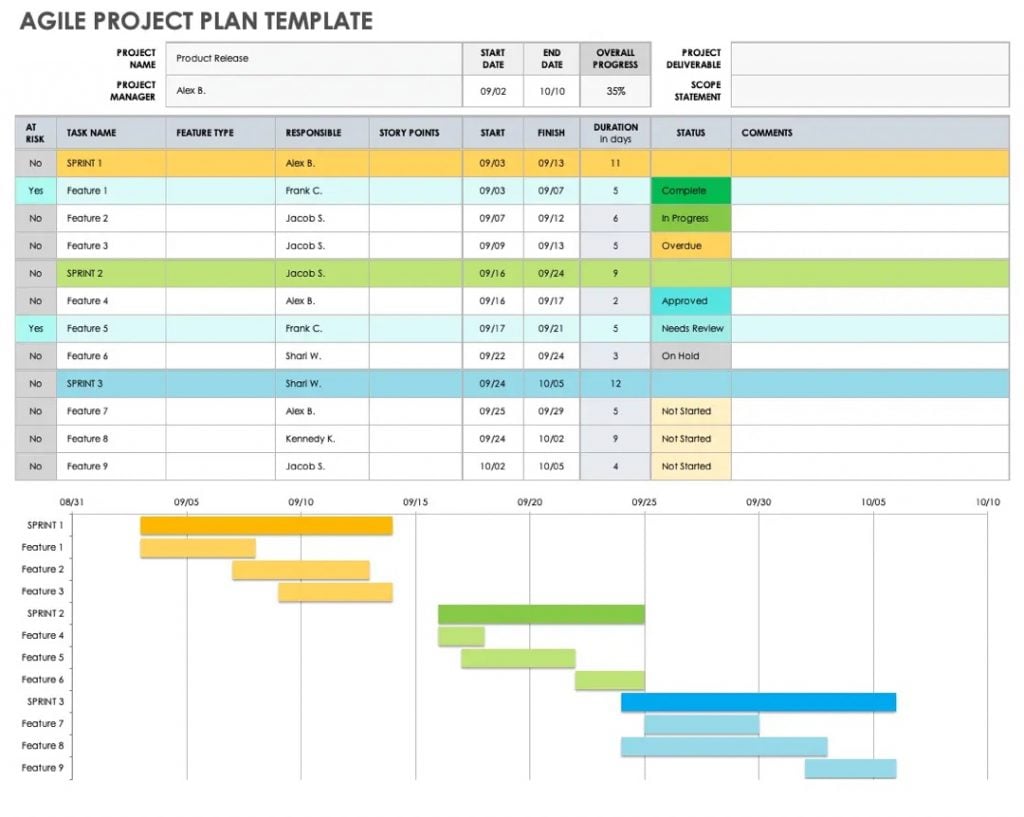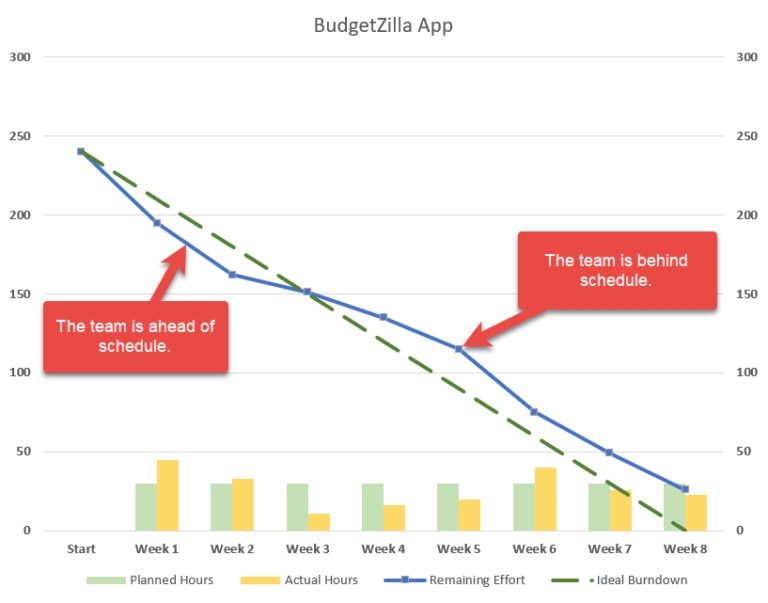If you’re looking for a simple and affordable way to manage your projects, an Excel project management template can be a great option. Excel is a powerful tool that can be used to track tasks, deadlines, budgets, and more. And there are hundreds of free and paid Excel project management templates available online.
What Is a Project Management Template?
A project management template is a pre-made spreadsheet or document that you can use to track and manage your projects. Templates typically include features such as task lists, timelines, budgets, and risk assessments.
When choosing a project management template, it is important to consider the size and complexity of your project, as well as the specific features that you need. You should also choose a template that is easy to use and understand.
Project management templates can be used for a variety of projects, from small personal projects to large enterprise projects. They can be used to manage projects of all types, including software development projects, marketing projects, and construction projects.
Benefits of Using an Excel Project Management Template
There are numerous benefits to using a project management excel template, which includes:
- Save time: Templates can save you a lot of time by eliminating the need to start from scratch with each new project.
- Improve accuracy: Templates can help you to avoid errors by providing a pre-defined structure for your project data.
- Increase efficiency: Templates can help you to streamline your project management process and improve efficiency.
- Enhance communication: Templates can help you to communicate more effectively with your team members by providing a shared view of the project data.
Top 10 Excel Project Management Templates
-
Gantt Chart Template
This Gantt chart template includes columns for task name, start date, end date, duration, and status. You can also add additional columns for things like priority, resources, and dependencies.
To use this template, simply fill in the information for each task. You can then use the Gantt chart to track the progress of your project and identify any potential problems.
Enroll in our Project Management courses and master the project management templates for faster and Efficient project delivery!
-
Project Timeline Template
This template offers a linear view of the project’s significant milestones and their respective deadlines. It’s a high-level representation focusing on major events or outputs rather than detailed tasks. Project timelines help teams visualize the project’s flow and ensure the timely delivery of key components by presenting the sequence of activities.
-
Task List or To-Do List Template
A task list tracks professionals’ tasks, their assignees, due dates, and statuses. It’s a dynamic tool that updates as tasks progress. This template is crucial for day-to-day project operations, remembering tasks, clarifying responsibilities, and monitoring completion rates.
-
Multiple Project Tracking Template
For organizations juggling multiple projects, this template consolidates key information from each project into a single view. It typically showcases every project’s status, key milestones, completion percentages, and potential issues. This bird’s-eye perspective helps managers allocate resources effectively and prioritize efforts.
-
SWOT Analysis Template
A SWOT analysis template facilitates an assessment of Strengths, Weaknesses, Opportunities, and Threats related to a project or organization. By systematically arranging these elements, teams can strategize on leveraging their inhouse strengths & mitigating weaknesses and capitalizing on outside opportunities, and preparing for threats.
-
Project Budget Template
Financial oversight is important in the project management sector. A project budget template details anticipated expenses against actual costs. By categorizing and monitoring expenditures, such as materials, labor, and overhead, teams can ensure they remain within allocated funds and make necessary adjustments if financial overruns loom.
-
Cost-Benefit Management Template
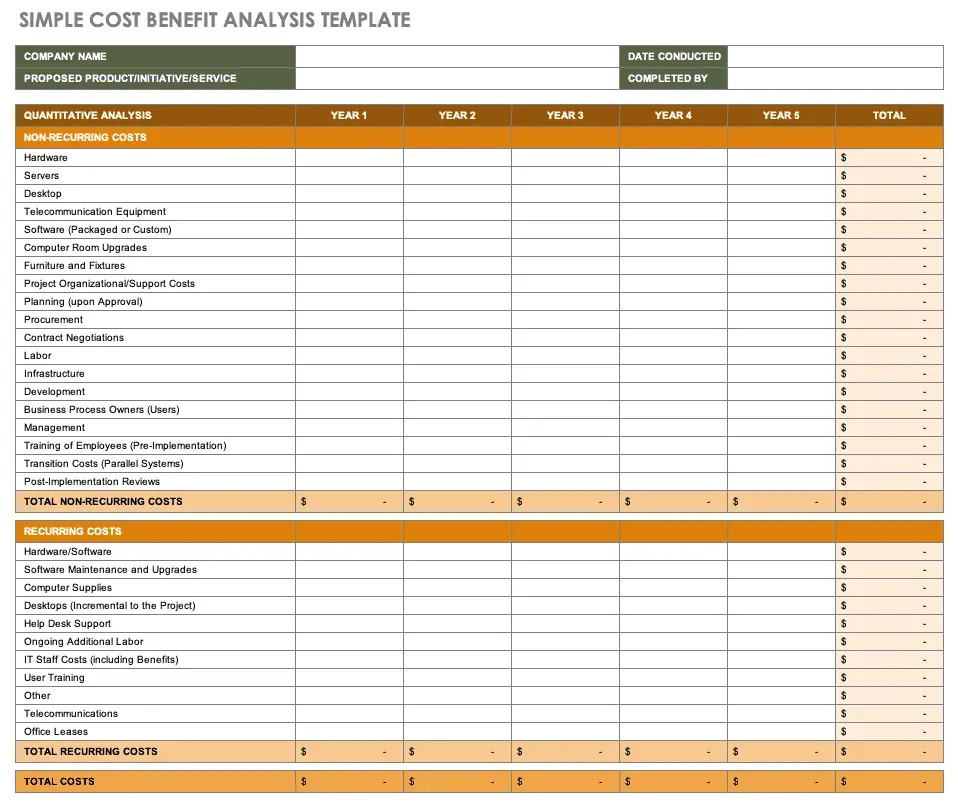
-
Agile Project Planning Template
Designed for agile methodologies, this template structures features or user stories, sprint allocations, and priority levels. It often integrates with backlogs, facilitating iterative planning. It’s particularly valuable in software development and dynamic environments by allowing for flexibility and incremental developments.
-
Burnup Chart Template
Burnup charts visualize work completed over time, often against a total work scope. In agile frameworks, they display work units, like story points, against iterations or time. This tool assists teams in gauging if they’re on track to complete all tasks by the project’s end, providing a clear view of progress.
-
Workflow Template
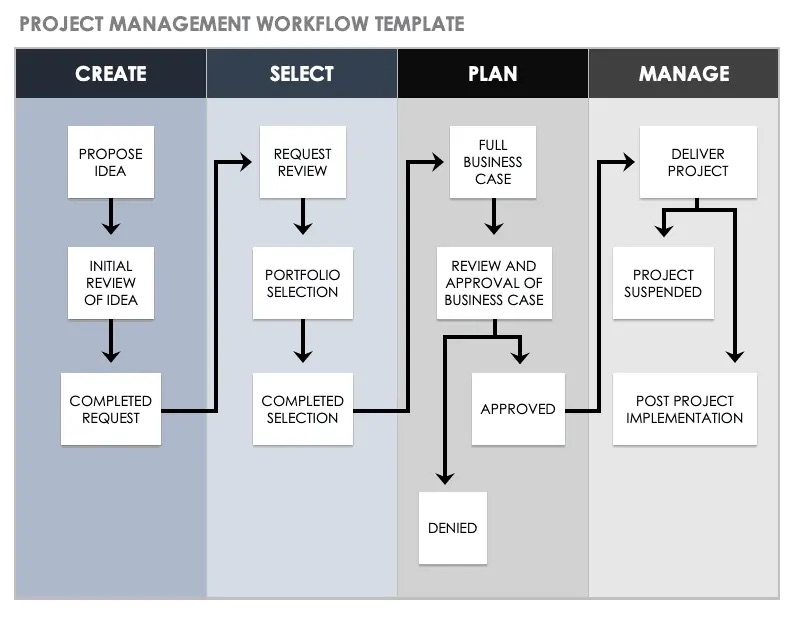
Conclusion
Project Management excel templates can be valuable for anyone who manages projects. Using a template can save time, improve accuracy, increase efficiency, and enhance communication.
A lot of different types of project management templates are available, both free and paid.
You can find templates for particular types of projects, such as software development, marketing, and construction projects. You can also find templates covering specific project management aspects, such as task management, risk management, and budgeting.
Here are some additional tips from Invensis Learning for using excel project management templates:
- Use formulas to automate calculations. This can save you time, and especially with a complex project.
- Use conditional formatting to highlight important data. This can help you to identify potential problems and areas of concern.
- Create charts and graphs to visualize your project data. This can make it easier to understand trends and patterns in your data.
- Use pivot tables to summarize your project data. This can help you to get a high-level view of your project and to identify areas where you need to focus your attention.